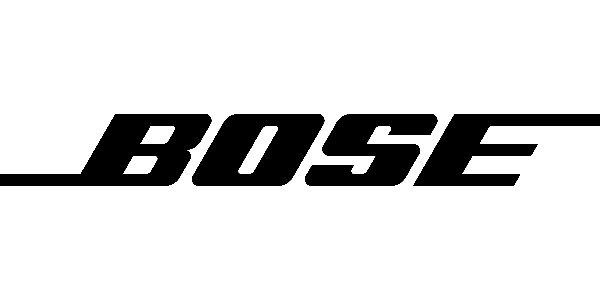Google Meet
What is Google Meet?
Google Meet is a video conferencing and online meeting platform developed by Google. It is designed to facilitate virtual meetings, webinars, and video conferences, allowing people to connect and collaborate online in real-time. Google Meet is part of Google Workspace (formerly known as G Suite) and is widely used for both personal and business purposes.
Video Conferencing
Google Meet allows you to host video conferences with participants from around the world. You can see and hear each other in real-time.
Screen Sharing
You can share your entire screen or specific application windows with participants. This is useful for presentations, demonstrations, and collaboration.
Participant Management
Hosts can control participant access, mute/unmute participants, and remove participants if needed. There's also a "hand raise" feature for participants to signal they want to speak.
Tap and Join
With registered rooms in Google Calendar, scheduled meetings appear on the touch controller and take one tap to join.
Multiple Layouts
Google Meet offers different layouts, including grid view and sidebar view, to customize how you see participants and content during a meeting.
Simply better meetings
Google Meet hardware brings the reliable, easy-to-join video meeting experience of Google Meet to any size room, making HD meetings immersive and stress-free.
Breakout Rooms
This feature allows you to split your meeting into smaller groups for discussions or collaborative work, then bring everyone back to the main meeting.
Hybrid Work
With the rise of hybrid work environments, Google Meet can facilitate both in-person and remote participation in meetings, making them an ideal solution for the modern workplace.
Enhanced Collaboration: Logitech and Google Meet Unite for Seamless Communication
Transform your work in a hybrid world with Logitech and Google Meet's innovative solutions that are designed to enhance every aspect of your meetings. Experience a revolution in collaborative productivity and enjoy a seamless virtual workspace that empowers every employee to work from anywhere. With Logitech and Google Meet, there are no limitations to unleashing your potential, exchanging knowledge, and actively participating in meetings, regardless of your location, device, language, or experience level. Say goodbye to the barriers of physical presence and embrace the power of virtual connectivity with Logitech's Google Meet-certified video solutions. Join the future of work and discover a whole new level of engagement and success.

Logitech Rally Bar
Enhance your Google Meet experience with Logitech Rally Bar, the ultimate all-in-one video conferencing solution. Delivering crisp, clear video and audio, Rally Bar ensures seamless collaboration and engagement in every virtual meeting. Elevate your team's communication with advanced features and easy setup, perfect for businesses of any size. Upgrade your Google Meet setup today with Logitech Rally Bar.

Logitech Rally Bar Mini
Upgrade your video conferencing experience with Logitech Rally Bar Mini paired seamlessly with Google Meet. Enjoy crystal-clear audio and high-definition video for your meetings, presentations, and collaborations. Elevate your remote communication with the compact yet powerful Logitech Rally Bar Mini, delivering professional-grade performance for every virtual encounter. Explore the perfect synergy of hardware and software for unparalleled conferencing efficiency.
Poly Meets Google: Enhancing Collaboration with Poly & Google Meet Integration
Immerse yourself in the seamless integration of Poly's cutting-edge audio and video solutions with Google Meet, transforming the way teams connect and collaborate remotely. With Poly and Google Meet, every virtual meeting becomes an unparalleled experience, boosting productivity and engagement like never before. Whether you're conducting brainstorming sessions, client meetings, or team collaborations, Poly and Google Meet deliver the essential tools to foster meaningful connections and drive exceptional results in today's remote work landscape. Take your virtual meetings to extraordinary heights with Poly and Google Meet.

Poly Studio X52
Unlock the full potential of your Google Meet sessions with the powerful combination of the Poly Studio X52 and Google Meet. This cutting-edge solution seamlessly integrates with Google Meet for an unparalleled audio and video experience. Enjoy crystal-clear audio and stunning video quality, eliminating choppy calls and poor audio clarity. The Poly Studio X52 is your ultimate tool for productive and engaging collaboration, whether it's virtual meetings, presentations, or brainstorming sessions. Elevate your Google Meet sessions with the Poly Studio X52 and experience seamless communication and collaboration.

Poly Studio X70
Pairing the Poly Studio X70 with Google Meet enhances your collaboration capabilities further. Enjoy seamless integration with Google Workspace, enabling effortless scheduling, joining, and management of meetings directly from your calendar. With Google Meet's intuitive interface and robust features, including screen sharing, real-time captions, and live streaming, collaboration becomes more productive and engaging. Whether you're hosting brainstorming sessions, client presentations, or team meetings, the Poly Studio X70 and Google Meet combination empowers you to communicate effectively and efficiently.
A Google Meet-Certified Solution For Every Room Size

Small Rooms
Transform small size rooms to Google Meet collaboration spaces with one-touch join, always-on readiness, and center of room control. Small Rooms for 1-4 participants.

Medium Rooms
Transform midsize rooms to Google Meet collaboration spaces with one-touch join, always-on readiness, and center of room control. Medium Rooms for 5-10 participants

Large Rooms
Transform large size rooms to Google Meet collaboration spaces with one-touch join, always-on readiness, and center of room control. Large Rooms for 11+ participants

Google Meet Rooms Solution Partners
Google Meet Room Solutions are hardware and software solutions designed to enhance the video conferencing experience in meeting rooms and conference spaces. These solutions are specifically tailored to work seamlessly with Google Meet, Google's video conferencing and collaboration platform, to provide a more productive and efficient way for teams to meet and collaborate. Here are some key components and features of Google Meet Room.Frequently Asked Questions
Is Google Meet compatible with other video conferencing platforms?
Google Meet can integrate with other video conferencing tools, and it also allows you to join meetings hosted on other platforms via a meeting link.
How do I start a Google Meet meeting?
To start a Google Meet meeting, you can:
- Go to the Google Meet website (meet.google.com) and click "Join or start a meeting."
- Use the Google Meet mobile app and tap the "New Meeting" button.
- Schedule a meeting through Google Calendar and use the Meet link provided.
Do I need a Google account to use Google Meet?
While a Google account is not always required to join a meeting, it is typically necessary to host or schedule meetings. G Suite or Google Workspace users may have additional features and controls.
Is Google Meet free to use?
Google Meet offers both free and paid plans. The free version provides basic video conferencing features, while the paid plans (such as Google Workspace) offer more advanced capabilities, like larger meeting sizes and recording.
Can I use Google Meet on my mobile device?
Yes, Google Meet has mobile apps available for both Android and iOS devices. You can download the app from the respective app stores and use it on your smartphone or tablet.
Contact Us
Schedule a Site Visit & Demo
(+65) 6980 8548
#05-01/5001 Central Plaza
Singapore 168730

At Lionware, we design and install innovative, user-friendly meeting room and conferencing room solutions - from small huddle rooms to large boardrooms and breakout areas.
Whether you are looking to install or upgrade your existing Microsoft Teams Room, Zoom Room, Google Meet, or any other video conferencing application, we have solutions to fit your requirements. Contact us to learn more about solutions for:
- Meeting Rooms & Boardrooms
- Wireless Conferencing & Presentation
- Interactive Displays & Digital Signage
- Office Headsets & Contact Centre